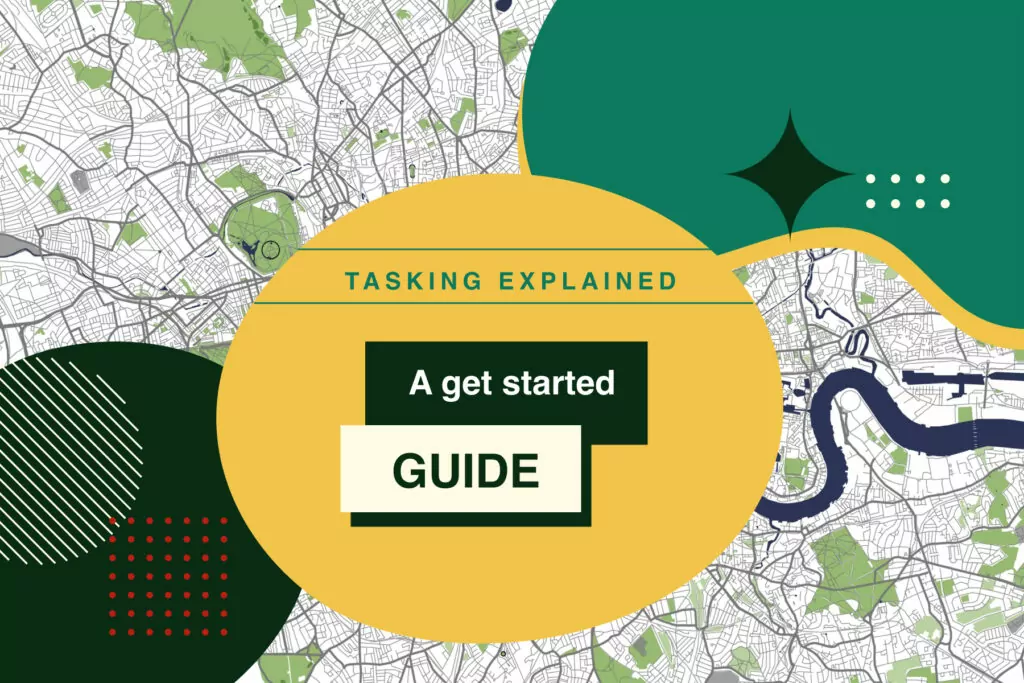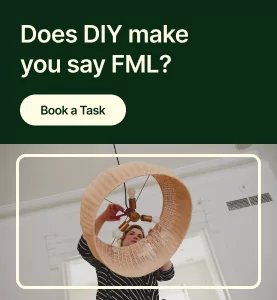New to tasking? We’ve got you covered! Check out the introductory guide below to learn more about the Tasker app and start building your business. Let’s dive in!
About Us
Your Tasker Success Manager
Each country has at least one dedicated Tasker Success Manager, who advocates for Taskers within Taskrabbit. During your journey as a Tasker, you will have the opportunity to talk to your designated Tasker Success Manager via phone call or even meet them in person.
Taskers will receive an email invitation to book a call with their Tasker Success Manager, during which they can share their experience as well as any feedback they have.
Your Tasker Success Manager’s main role is to optimise your experience using the app, on Tasks, and being your voice within Taskrabbit so that you can ultimately reach your earning goals.
When you’re successful, we’re successful, and clients are successful.
Customer support
For any immediate issues that arise during a task, or if you simply have any questions, you can reach out to us via Customer Support Chat on the app. Taskrabbit offers a live chat in every European country, operating between 9:00am and 5:00pm Monday-Saturday.
Alternatively, you can also follow the link here and leave us a message, to which our Customer Support Agents will reply to.
Terms of Service & further information
Marketplaces
General Marketplace vs. IKEA
The Taskrabbit platform is a two-sided marketplace that creates new work opportunities for people, whether they are looking to earn extra income or build their own business. Taskers choose their own rates and set their schedules, focusing on delivering high-quality services while Taskrabbit handles time-consuming back-end logistics.
Taskrabbit is made up of two marketplaces: the IKEA Marketplace and the General Marketplace, and you can choose to sign up to task in either (or both) of these marketplaces.
General marketplace: a brief introduction
The General Marketplace includes various categories, from Handyman to Cleaning, and Personal Assistant. Across all European markets, the most sought-after categories are Furniture Assembly, General Mounting and Minor Home Repairs.
Once a client selects the category that they need help with, they are presented with a list of all Taskers who have opted into this category and they then make the decision of whom they wish to hire for the specific job.
Therefore, to make an impact in your market, especially during your first weeks as a Tasker, we recommend doing the following:
- Set your availability in advance (you can set it up to 17 days in advance)
- Write a catchy description
- Consider how to choose your hourly rate and how it compares to the marketplace
IKEA: a brief introduction
IKEA furniture assembly is offered to all IKEA clients upon purchasing a piece of IKEA furniture. Mounting IKEA furniture or fixing it to the wall may also be required, depending on the product requiring assembly. Clients can book a furniture assembly service on the Taskrabbit website, as well as at IKEA in-store and online.
Regardless of the category chosen by Taskers, Taskers keep 100% of their rate and 100% of any tips received.
Comparing IKEA vs. General Marketplace
IKEA
- Categories: Furniture Assembly (and mounting/wall fastening, when the product requires).
- Clients and Taskers are automatically matched.
General Marketplace
- Categories: Furniture Assembly, Mounting, Handyman, Cleaning and Moving Help, among others.
- Clients select their Tasker from a list of Taskers.
- Tasker choose their hourly rate for each category.
Getting Ready
Your map
Drawing a strategic map can have a direct impact on the number of tasks you can receive. Typically Taskers draw their working area with a focus on the city centre, as the majority of jobs usually come from there. However, if every Tasker draws a similar map, there is more competition and, consequently, you might receive fewer invitations.
Therefore, a good way of trying to capture more invitations is by designing a map which will cover different neighbourhoods and highways.
To edit your map on your phone:
- Click on “Get Hired” in the bottom navigation
- Click on “Map”
- Tap the “Clear” button in the bottom right corner to clear your current map if there is one
- Select the “Draw” option in the bottom right and draw your map with your finger
- Make sure you click on the point where you began, to create a closed shape
- Click “Save”
Pro tip:
If you are finding it tricky to edit your map on your phone—using the Taskrabbit website is an option!
Your calendar
Your availability and the way that you manage it could also have a big impact on the number of invitations that you receive. Always try to have your calendar as up-to-date as possible (the app allows you to schedule your availability for the next 17 days). Consistently updating it for the proceeding 17 days can increase your chances of receiving an invitation.
Whenever you open your availability it is recommended that you do it in one solid block instead of smaller blocks, as this will increase your chances of receiving long-duration tasks.
- E.g. If your availability is set from 10:00am to 1:00pm, you would not be able to be booked for a task that is estimated to last longer than 3 hours.
Some things to bear in mind when setting up your availability:
- The earliest Taskers can set availability is starting at 8:00am → meaning the earliest a client can book a task to start is 8:00am.
So for example, if you open a solid block of 8:00am to 04:00pm availability:
- The earliest you could be hired to start a task is 08:00am (after being hired you could reschedule for earlier if wanted)
- The latest you would be hired to start a task is 02:00pm, as the system allocates 2 hours for completing the task.
Pro tip:
You can pause your account whenever you’d like—you won’t receive any invitations while paused.
Your profile description and Skills & Experience pitch
Put yourself in the client’s shoes:
“Why should I book this Tasker? The quick pitch is not giving me any specific information about what the Tasker can and cannot do!”
A complete and well-written profile description along with quick pitches will give you the best chance of increasing your visibility and consequently of being booked. Think about your quick pitch as your own marketing, since it’s a way to showcase your skill set to potential clients to promote your work.
Here are some tips on what you can do to improve your quick pitch:
– Add your years of experience and how you gained your skills
– Indicate which tools and equipment you have
– Show your commitment to the quality of work
– Include any category specifications you might have
– Add emojis, write a slogan, etc.
– Make it engaging!
Have you added any pictures of previous jobs?
Seeing pictures of previous jobs can help clients to feel more secure and confident about booking you for the task.
To add these photos to your profile:
- Go to the “Profile” section in the bottom menu
- Select “Tasker Profile“
- Select “Business Photos” and choose which category you want to add photos to
- You can then choose to either take a new photo or upload one from your camera roll.

Invitation to a task
Chat with the client
A lack of communication between clients and Taskers, once an invitation to a job is sent out or a job is booked, can lead to the task being cancelled by either party.
It is important that once you receive an invitation, you get written confirmation from the client in order to go ahead with the task. However, a lack of communication between clients and Taskers can still lead to a cancellation even if the task was previously confirmed.
Though Taskrabbit aims to mitigate any unresponsiveness by sending reminders to both clients and Taskers to initiate their conversation in the chat, here are some tips to get the conversation moving:
- Reply as soon as you can (see more on response times below)
- Confirm the time of the task and location.
- Ask any questions regarding the task itself: what tools are needed, if there is space for you to work, if the products have arrived.
If it is easier to discuss details on the phone, use the call function on the app. Follow up by leaving a written message in the chat confirming what has been discussed, and asking the client to confirm as well.
Response time
Taskers not responding to invitations on time can also lead to tasks failing. There is a cut-off time to start the chat which is based on the task start date and when the invitation has been received:
- If you receive any tasks before 8:00pm, you have until 9:00pm to reply.
- If you receive any tasks between 8:00pm-12:00am, you have until 12:00pm the next day to reply.
- If you receive a same-day task, you have 1 hour to reply.
Pro tip:
Check your app every day just before 9:00 pm for any new invitations, to avoid missing out on any jobs!
Why your closure message is important
You can set up an automated closure message that will be shared in the chat once each task has been completed. By doing this, you are improving the customer experience and consequently increasing the chances of becoming one of the client’s “Favourite Taskers.”
To edit your closure message:
- Go into the “Profile” section in your app
- Select “Closure Message ”: There are two different types of customised messages, for recurring or regular tasks (you can customise each of them individually). Whenever you enter one of them, you will find that there is a standardised message already set up for you.
A good closure message can lead the client to leave a positive review or even save you as their favourite Tasker, so it can be beneficial to write one!
Happiness Pledge
Partner with a name you trust
When your clients are protected, so is your business. All tasks booked and paid through the Taskrabbit platform are covered by our Happiness Pledge, which reimburses up to $10,000 in eligible claims per task, in the unlikely event that something goes wrong. Our Happiness Pledge is designed to ensure a positive user experience and encourage continued use of the Taskrabbit platform. By reimbursing clients for property damage and ensuring customer satisfaction, we are dedicated to helping your business maintain a healthy client base.
We’ve got your back
From to-do to done, your safety is our priority. For bookings made and paid through our platform, our Happiness Pledge will reimburse you up to $10,000 for eligible claims in the unfortunate event that you incur an injury on the job due to the negligence of a client.
Learn more about our Happiness Pledge policy and limitations here.
The IKEA category
IKEA badging
All Taskers can choose to add the IKEA Furniture Assembly category to their profile.
Once you request to join this category, your profile is checked to ensure it meets the quality standards required, such as having a good profile picture, calendar availability, a drawn map and a quick pitch. If your profile meets these criteria, you should receive your IKEA badge.
Please be aware that the time to receive the badge in this category will vary depending on demand levels.
Not following either Taskrabbit’s or IKEA’s Terms of Service can lead to a temporary or even permanent removal of your IKEA badge.
More information regarding the IKEA Category can be found here.
Mounting/wall fastening
To reduce the risk of home accidents, there might be times when it is necessary to secure IKEA furniture to the wall, as per the assembly instructions.
When clients book an IKEA Assembly task, they must first acknowledge that the assembly instructions for their items will be followed, which may include fastening the furniture to the wall when required. Therefore, it is recommended that you carry an electric drill in your toolkit in case of this occurrence.
In addition, though clients are advised to buy brackets, screws, nails and hex keys, there might be times when the client fails to do so. Where you have supplied these instead, you can always expense any additional items afterwards. Before doing so, it is advisable to confirm whether any additional items are required in the chat with the client, inline with the expensing process discussed below.
IKEA Portal
The Taskrabbit platform automatically matches IKEA clients with available Taskers. There may sometimes be available IKEA tasks that are unassigned (perhaps due to it being a fast turnaround or a tricky-to-access location). When that happens, these unassigned jobs go to the IKEA Portal. This IKEA Portal contains all unclaimed tasks and their details.
To request any of the available tasks all you need to do is open the IKEA Portal.
Pro tip:
Save the Portal’s link to check it every day! The link is always the same.
Expensing
Any relevant expenses should first be discussed with the client before including them in an invoice. If in order to complete a task you need to buy any materials or tools or pay for car parking, please ensure you do the following:
- Write down all the articles that you must buy in the chat and confirm their cost with the client.
- Upload a picture of the receipt once you’ve bought the required tools
- If the expense/bill is over £100 please contact our Customer Support team before starting the task, so that you get approval to go ahead.
- Add the extra expenses to the invoice.
More information about expenses and reimbursements can be found here.
Metrics
Analytics
Repeatedly cancelling or declining tasks may impact your Tasker Analytics, as well as the number of invitations you receive.
The 3 metric subcategories you can access via the app are: Opportunity, Earnings and Tasks.
- Opportunity: Here you will find the average search position, the number of times you have been shown in the results list and the % of Taskers that have been shown less times than you in the last 30 days.
- Earnings: Here you will find your total earnings from the last 30days, the expected earnings and the % of Taskers whose earnings you have surpassed.
- Tasks: Here you will have your total amount of tasks completed, the expected number of tasks and the % of Taskers whose earnings you have surpassed.
The expected earnings and number of Taskers are an estimation the platform does based on your availability and the average performance of the other Taskers in your area.
Becoming an Elite Tasker
In the months where you have met the requirements for the Elite status, a badge will show on your Tasker profile. This is achieved on a category-by-category basis and it shows clients you are particularly skilled and reliable in those categories.
If you qualify for Elite, you’ll be notified at the end of the first week of the month. To qualify for the Elite status, there are certain criteria to meet in four different milestones:
- 200-lifetime tasks (this does not reset)
- 10 monthly tasks
- 50-lifetime tasks in a category. If you reach 50 tasks in 2 categories, it will count as reaching 2 milestones.
- Performance Score >90%: Being in the top 10th percentile of Taskers who exceed their anticipated task count (the number of tasks we anticipate you’re able to do based on your current potential metrics and availability)
The Elite status progress for the current and previous month can be found in your app, in the “Performance” section.
Extra perks
When you reach Elite Status you will have the chance to opt in for some perks (for example Onsi insurance perks and additional feedback opportunities).
As an Elite Tasker, you will automatically be enrolled for the Onsi insurance perk, which provide you with the following insurance coverage:
- On-shift Accident & Injury protection—getting you paid when you’re injured
- On-shift Accidental Death protection—compensation incase of accidental death
- On-shift Disability protection—compensation in the case of permanent injury
- Family payment—Maternity and paternity payment for the self-employed
- Compassionate payment—Compassionate payment upon the loss of an immediate family member.
- Digital GP—Connect with a GP via phone, instant chat or video
Thank you for taking the time to learn more about the Tasker app and the Taskrabbit platform. We hope the information and advice we have shared with you was insightful and that you maximise your earning potential with Taskrabbit!