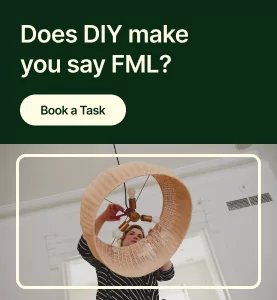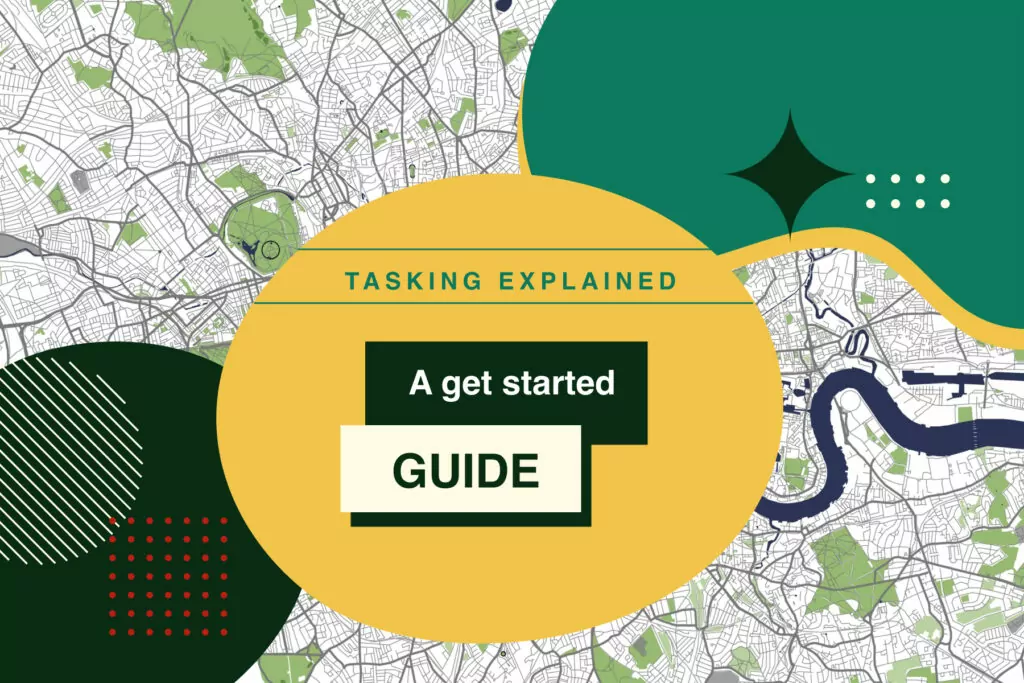Handling expenses and getting reimbursed through the Taskrabbit platform are good processes to know, as they come up not just in the Errands category but in others, too. For example, while on a Minor Home Repairs task, you might need to make a run to the hardware store to replace a broken part.
The same wisdom that applies to scoping tasks also applies to getting expenses reimbursed: communicate with your client in the chat thread to record all agreements so that they are ‘on paper.’
Consider asking your client the following questions:
- Did you pre-pay? How would you like me to handle expenses?
- About how much do you expect the item/s will cost?
- Do you have any discounts or vouchers you’d like me to use?
- Will you be available for questions via the chat thread while I am doing the task, in case I have to make substitutions?
- I have to make a substitution for X—would you like me to purchase Y instead?
In some cases, your client will have already made the purchase, and they need a Tasker to pick it up for them—for example, if the task is to pick up and deliver food at a restaurant that was prepaid for. But when you’re faced with fronting the cost of purchases, how will you be reimbursed by your client?
If you need to make purchases yourself:
- Be sure to note everything to be purchased in the chat thread!
- Update your client if you need to make a product substitution and if there’s a price difference.
- Take a picture of the receipt in the chat thread when you’ve made the purchase.
- Check the expense cap in the task details.
- If the charges amount to more than £100, call or chat with Support before you start the task to get approval before making the purchase.
- The reason for clearing the expense is for Taskrabbit to help verify that the client’s request is legitimate.
- Remember: delivery of alcohol or controlled substances is not permitted according to our Terms of Service. If you receive a task invitation including these items, politely let them know what you can and can’t deliver.
What if I’m not able to make purchase/s?
Politely inform the client that you are unable to make the purchase/s, and discuss if there’s another workaround. For example, you can ask your client if they’re able to make the purchase online for you to pick up, or place an order with the store or restaurant over the phone in advance.
How to get reimbursed:
- Upload the photo you took of the receipt to the chat thread.
- Add the expense to your invoice, and your client will reimburse you through the app. Remember that keeping expenses on the app protects you and your client!
When Taskers are able to purchase necessary items and use them for a task, clients appreciate the convenience. And when you provide stellar service, you can also anticipate your invoice will include a tip!
Client didn’t pay? Let us help!
If your client fails to pay for a task, just click the ‘Request payment’ button in your invoice history. We’ll review the request and help you collect your payment.