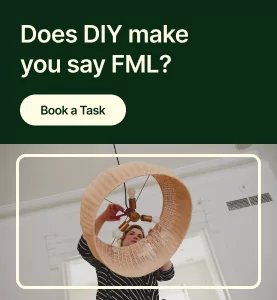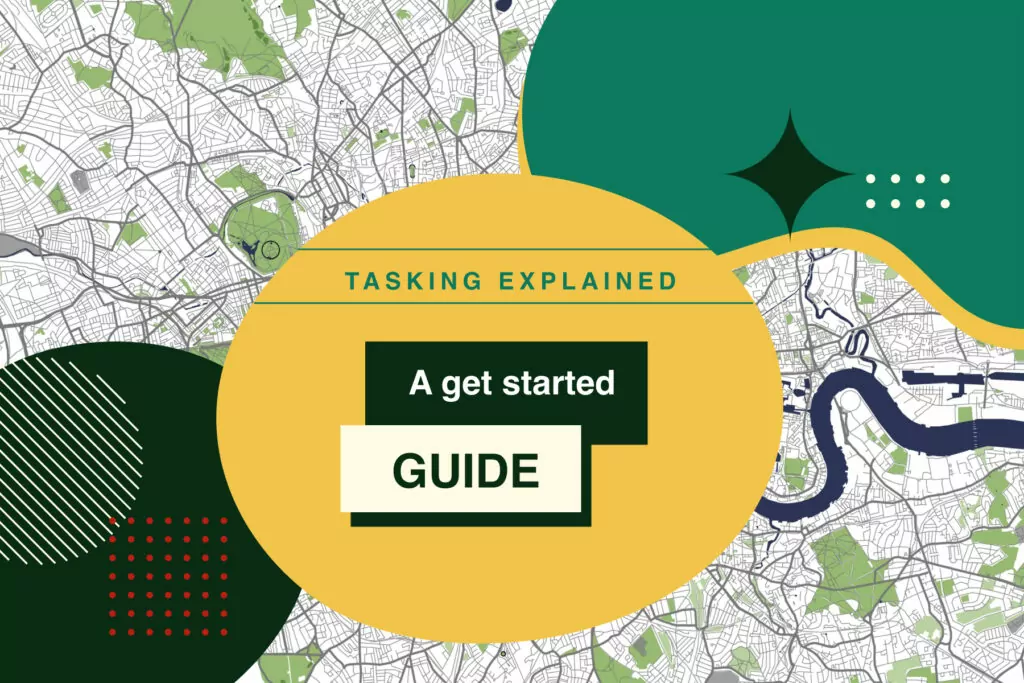Whether you already have a task in the IKEA Assembly category or you’re interested in adding it to your profile, below are tips sourced from Taskers to set you up for success on our platform!
1. Best ways to prepare for IKEA Assembly tasks
- Keep your map up to date—there is demand for IKEA Assembly tasks from city centers to suburbs, and beyond.
- Set your future availability.
- Communicate with your client early and often.
- Confirm that the items and number of items in the task description match what the client ordered.
- Check out the Taskrabbit blog post on must-have tools!
2. Sample questions to ask clients before an IKEA Assembly task
- Will this task require General Mounting, blind cutting, or curtain installation?
- Do you have the model name for each piece that I’ll be assembling so I can look up the assembly directions in advance?
- Have all the items been delivered? Can you notify me if your delivery is delayed or cancelled?
- Have you placed the packages in the room where you need the item assembled, and is there plenty of space?
3. Handy up-skilling resources
- Check out these blog posts for Tasker tips on successfully mounting items to a wall.
- Look up assembly instructions on the IKEA website or do a simple online search of the product name and/or article number. You should find how-to videos or a visual of the product before you arrive to the task so you’re ready to hit the ground running.
4. Final steps before your IKEA Assembly task begins
- Set aside enough travel time and check for traffic updates.
- Check your client chat thread to confirm (if you haven’t already) that the delivery has been received.
- Remember that if your client isn’t able or is unwilling to secure an item to the wall when the assembly instructions require it to be, and if you haven’t assembled it yet, please do not move forward with the assembly of this particular item, and document the information in the chat thread. Please review this Support page for more info.
5. Troubleshooting during an IKEA Assembly task
- If you find that there are additional items to assemble, or if an item is missing or damaged:
- Prepaid tasks cannot be modified by Taskrabbit, items can only be removed by IKEA customer support once the task is booked. For all jobs coming from www.taskrabbit.co.uk/IKEA, tasks cannot be modified by Taskrabbit.
- Top Taskers suggest not assembling any additional items not listed in the task description. This includes any items that haven’t been added to the task’s item list. Clients should book another IKEA task on taskrabbit.co.uk/ikea to have these items assembled.
- If any items are missing before or during a task, it can help to record it in chat. For prepaid tasks booked through IKEA, clients should contact IKEA support. If they booked through Taskrabbit, they can contact Taskrabbit support.
- If you accidentally damage an item during your IKEA Assembly task, please reach out to Taskrabbit support as soon as possible. Top Taskers also recommend taking photos of any damaged items.